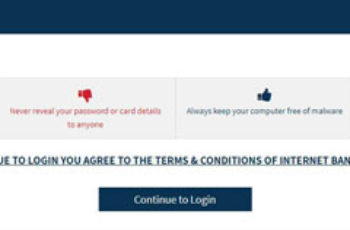Incorporate in October 1938 as the first state-owned bank in India, today the Jammu & Kashmir Bank Limited is a universal bank in J&K as well as Ladakh. It is also a specialized bank in the rest of India and has over 1000 branches to prove it. Its mission is to provide international level of financial convenience to its millions of loyal account holders. Its internet banking services are an extension of this pledge as they help the customers perform their financial transactions without standing in long queues or traveling long distances.
Jammu & Kashmir Bank Net Banking Register
You can register for Jammu & Kashmir Bank Net Banking services through offline or online modes:-
1- For offline registration, download the form at https://www.jkbank.com/pdfs/forms/JKB-PersonaleBankingForm.pdf and fill it correctly. Then submit it to your home branch that maintains your account. They will give you the User ID. Once you receive that, you can go to the Jammu & Kashmir Bank internet banking page and click on the ‘Forgot Password’ link to generate your login as well as transaction password.
2- For complete online registration, undertake these steps:-
a-Go to https://www.jkbankonline.com/ and click on the ‘Retail Login’ option.
b-You will see the option of ‘If you do not have Netbanking account, click here to create one’. That is the option for new users who want to register a new net banking account online.
c-You must enter your Account Number and either your date of birth or PAN number (their updation is a must in the bank records) here.
d- Then you will receive an OTP on your registered mobile number.
e-After successfully inputting the OTP number, you must share your debit card details (card number, expiry date, ATM PIN) to authenticate your account.
f- Finally, you can set your login and transaction passwords. At the end of this process, the system will show your User ID. Note it down securely.
Jammu & Kashmir Bank Net Banking Activate User ID
For users undertaking the offline mode of Jammu & Kashmir Bank Net Banking registration process, you can activate your User ID after receiving it from the bank and generating your password online.
For users undertaking the online mode of net banking registration, your User ID, as well as passwords generation, happens online instantly.
In both cases, it may take 24-48 hours for the e-banking account activation. Simply note down your passwords and User ID securely in a place and try logging in after 24 hours of the registration process.
Jammu & Kashmir Bank Net Banking Login
Go to https://www.jkbankonline.com/,
Click on ‘Retail Login’,
Input your User ID,
type your login password,
You will successfully log in to your Jammu & Kashmir Bank Net Banking Account.
Jammu & Kashmir Bank Net Banking Reset IPin
Once you go to the login page of your Jammu & Kashmir Bank Net Banking portal, you will see an option of ‘click here to regenerate password’. This option suits those who want to generate their passwords for the first time or those who forgot their password, or those who want to change it for security reasons.
Step 1- Type your User ID
Step 2- Type the OTP you get on your registered mobile number
Step 3- Input your debit card details (card number, ATM PIN, expiry details)
Step 4- Choose new Login and Transaction Passwords
Step 5- Confirmation message appears
For those who wish to change their passwords for security reasons, they can do so after logging in to their internet banking account and clicking on the ‘Change Password’ option in ‘My Profile’.
Jammu & Kashmir Bank Net Banking Unblock User ID
Visit your Jammu & Kashmir Bank Branch or call them at 1800-180-0234 in case of any problems such as blocking or unblocking the net banking User ID.