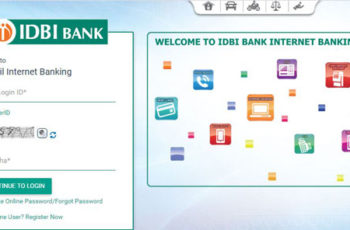Established in 1943 in Maharashtra, the erstwhile Ratnakar Bank became RBL Bank in August 2014. With 372 branches and many awards under its belt, it is one of the most prominent scheduled commercial banks in India. Its net banking services help its customers in undertaking various financial and banking transactions from the comfort of their homes.
RBL Bank Net Banking Register
All users of RBL Bank desiring to activate their net banking service must register online. Before doing so, they must ensure that the bank database has their updated details such as name, date of birth, mobile number, email ID, mailing address, and PAN number. These details are useful during registration as well as later for changing passwords or retrieving User ID.
The latest improvements in RBL Bank mandate that all users make their internet banking accounts online. However, for joint accounts or corporate accounts or those retail users who wish to visit their nearest RBL branch for making their net banking account, here is the form to download, fill, and submit-> https://drws17a9qx558.cloudfront.net/document/Ways%20to%20Bank/Customer-Request-Form-A.pdf. The bank will then send an IPIN (Internet PIN) to the user’s mailing address.
The process for online RBL Bank Net Banking registration has these steps:-
1- Go to the home page https://www.rblbank.com/ and click on ‘Login’
2-Choose the option of ‘Personal Banking’ for going to the net banking login page in the next step.
3- On Internet Banking Login Page, choose ‘register’ under the first time user option.
4- There will be options for registration and the user must choose between Customer ID (Or CIF-Customer Identification No.), credit card, debit card, and loan account details.
5- Input the detail for the chosen option and then input the PAN number, so that the bank may verify these details on their end. The customer ID is available in the passbook as well as the account statements. Immediately the bank will send OTP on registered mobile number.
6-After inputting the OTP for verification, take the next steps to set a secure image as well as login password for the net banking account.
7- After setting the User ID, secure image, as well as password, the bank will send online confirmation of net banking account registration instantly.
RBL Bank Net Banking Activate User ID
Those RBL Bank Net Banking users who used the offline form to get their internet banking account password, should log in and change their password to something more secure and personalized. Those users who registered online can log in using the User ID and password instantly without waiting for any further activation process.
However, on logging in to the net banking portal for the first time, every user needs to choose 3 security questions and update their answers. These questions are important later on in case the user forgets the password and needs to reset it, or other such activities.
RBL Bank Net Banking Login
To log in to RBL Bank Net Banking portal, simply:-
1-Go to the RBL Bank home page at https://www.rblbank.com/
2- Choose ‘Login’ on the main heading bar
3- There will be a pop-up with many options. Click on ‘Personal Banking’.
4-It will open a new page for logging in to internet banking accounts. Enter the User ID and password to log in and start using internet banking services.
RBL Bank Net Banking Reset IPin
In case any RBL Bank net banking user forgets their password, they can reset it using any of these methods:-
First, go to the login page and click on ‘Forgot password’. Then, input the User ID in the next step.
1-Now the user can answer 2 security questions and reset the IPIN.
2- They can also validate debit card details, generate an OTP, and reset the password.
3- They can use their Credit Card validation to do the resetting.
4-Or, they can also use their loan account details, validate an OTP, and reset the password.
RBL Bank Net Banking Unblock User ID
If the RBL Bank Net Banking user forgets their User ID, they can click on the ‘Forgot User ID’ link on the login page and retrieve it using their CIF, debit card, credit card, or loan account.
In case of blocking of User ID, they can visit the nearest RBL Bank branch or call the customer care at +91-22-6115-6300.