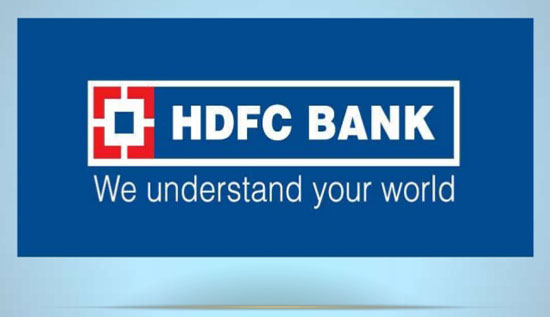One of the most famous and biggest government-owned Indian banks, Union Bank of India had its inauguration by Mahatma Gandhi in November 1919. Today it has assets worth billions, more than 75000 employees, and nearly 9500 branches in India as well as overseas. Among its many incentives and convenient facilities for its consumers is the provision of fast and secure internet banking services.
Union Bank Net Banking Register
Users wishing to take advantage of Union Bank Net Banking services can visit their branch and apply for an account. This is the usual route for corporate customers. The bank will send a password in printed form to the official address of the account holder. If opting for this option, be prepared to pay postal and some extra charges for the printing and sending of the printed password.
However, the easier route is to go for the ‘Self User Creation’ mode for generating User ID as well as Password for all net banking services. This is the most convenient and fastest method for those who possess an account with Union Bank and an ATM cum debit card. Even if the user does not own the ATM card, they can still register and activate their net banking services, albeit this will be ‘View Only’ mode. They will need to generate ‘Transaction Password’ for transactional rights in their net banking account.
Union Bank Net Banking Activate User ID
The easy steps to register and activate Union Bank of India net banking User ID are:-
1- Visit the official website -> https://www.unionbankofindia.co.in/english/home.aspx
2- Click on Net Banking and the user must check if they have an account with Union Bank or erstwhile Corporation Bank or Andhra Bank.
3-Then, click on ‘Self User Creation’. The next page will show two options- For those with Debit Card and For those without Debit Card. Choose the appropriate option.
4- The next page will ask for important details such as Account No., Mobile No. Date of Birth or PAN number, Debit Card No., and Debit Card PIN. Ensure that all details are updated at the branch since the success of this online process depends on the validation of these details from the bank database.
5-Thereafter, an OTP appears on the mobile number, and on successfully entering that, the user receives the User ID for the net banking services.
6- At this juncture, the user gets to choose a password and transaction password as per one’s convenience and security preferences.
7-Once the entire process completes, there can be a 24-hour waiting period before the User ID and password activates, and the user gets this intimation on their official mobile number.
Union Bank Net Banking Reset Password
The user may need to change their password for n number of reasons, or they may forget their password and need a new one, or they may receive a printed password from their bank branch and want to set a new one for security reasons. In any case, it is simple to go for resetting of password:-
1-Go to the official Union Bank of India website at https://www.unionbankonline.co.in/home.html
2-Choose the option of Retail User Login
3- Go for the ‘Forgot/Reset Password’ option at this point
4- The user can choose to reset the password using a debit card or without using a debit card.
5-The next page will ask for important basic details such as User ID, account number, one of the latest 5 transactions, mobile number, and send an OTP on the mobile number.
6-Enter the OTP correctly and change the password as per personal preference.
Union Bank Net Banking Login Features
The Union Bank of India Net Banking services provide myriad benefits to the users, such as:-
-Transferring of funds to own accounts in the same bank or other banks
-Transferring funds to friends or family accounts in same or other banks
-Checking and printing banking transactions
-Paying utility bills
-Paying taxes
And much more!
Union Bank Net Banking Unblock User ID
For blocking or unblocking of Union Bank Net Banking services or any other grievances, the user can:-
-contact their 24/7 customer service number 1800-208-2244,
-or visit their branch,
-or write an email to [email protected] or [email protected]