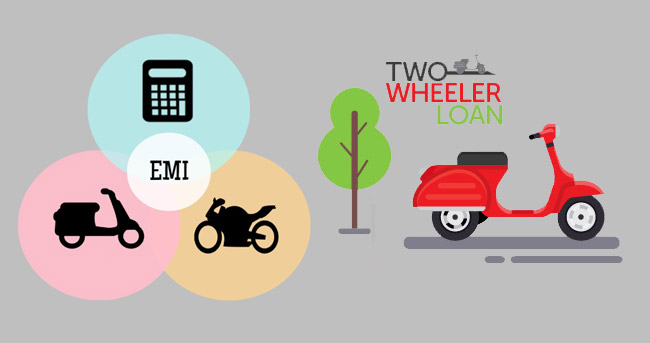Indian Overseas Bank (IOB) is a public sector bank located in Chennai, India. Its users can get benefit by using its internet banking platform which will allow them to do bank-related works in no time by the use of the internet. It’s easy and fast and can be accessed 24 x 7. Indian Overseas Bank has many branches in foreign countries and has a large user base.
Indian Overseas Bank (IOB)’s Net Banking facility can be accessed by going to www.iobnet.co.in
1. INDIAN OVERSEAS BANK (IOB)NET BANKING REGISTER
You must have a pre-activated Debit cum ATM Card to use this service. Following things along with Debit Card are used to register-

- Active ATM or Debit Card
- Active e-mail id
- Active mobile number
- Bank account passbook
After collecting all these things, follow below-given steps-
- Go to official site – www.iobnet.co.in
- Click Continue to login
- Click Register under your desired type – Personal or Corporate
- On the opened page you have to put the following things-
- Login id
- Password
- Salutation
- Name
- Country
- Email- id
- Mobile Number
- Account Number
- Nick Name
- Fund transfer option
- Then fill the captcha and click submit
- A pdf file will be created which you have to print and submit to your branch.
- After completion, you will get an email saying that your internet banking service has been activated.
This will register you to your Net Banking facility of Indian Overseas Bank.
2. INDIAN OVERSEAS BANK (IOB)NET BANKING ACTIVATION OF USER ID
When you submit your generated pdf to your bank branch, you get an email stating the message that your account has been activated. Then to activate user ID you have to do the following.
Then the following steps need to be followed –
- Go to official– https://www.iobnet.co.in
- Click continue to login
- Then chose personal or corporate
- A page will ask for user id and password
- Fill them
- Then click submit
- This will log you in to your net banking account along with activating your user id.
This will activate your user-id
3. INDIAN OVERSEAS BANK (IOB)NET BANKING LOGIN
You can log in by going through these points –

- Go to website – https://www.iobnet.co.in
- Click Continue to Login
- Click your preference between – personal or corporate banking
- Then enter user-id
- Then enter password
- Then submit
- Now you are logged into your net banking account.
4. INDIAN OVERSEAS BANK (IOB)NET BANKING RESETTING PASSWORD
People tend to forget their passwords. This problem is faced by many users. But don’t worry. It can be easily reset-

- Go to– https://www.iobnet.co.in
- Click Continue to Login
- Click your preference between – personal or corporate banking
- On next page click Forgot Password
- On the new page, you will have to enter the following things
- Login id
- 15 digit account number
- Email id
- Captcha
- Then click continue
- An OTP will be sent to your registered mobile number
- Enter that OTP in next screen
- Then a screen will ask for new password
- Enter it and continue.
- Your account password will be reset.