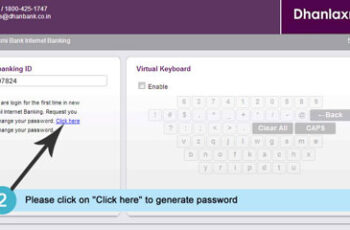The reward program which the HDFC bank provides to its Credit Card users is known as My Rewards. Each time you use the card, you will get some reward points and you can redeem the points once the total number of points reaches 500. Using them you can get various products, gift vouchers, and discounts.
Process to Redeem HDFC Credit Card Reward Points Online:
- First of all, visit the HDFC Bank Net Banking. Click on the tab named ‘Credit Cards’ on the top.
- There you have to register your credit card. You will get the option ‘Register New Card’ under the ‘Credit Cards’ tab. For completing the registration process, you have to use your 4 digit PIN of Credit Card. This is only a one time process.
- After the registration, you will get the option named ‘Redeem Reward Points’ on the left hand side, click on that. Select your card over there and hit ‘Continue’. You will be redirected to the Online Redemption Portal.
- On the homepage of the portal click on ‘Redeem Reward points’. You can view the catalogue after selecting the ‘Points Range’ and ‘Item Category’. Add your favorite items to the shopping cart.
- You can check the items which you want to redeem using the reward points on ‘View Shopping Cart’ link. You can even modify the numbers by using the ‘edit’ option.
- Before redeeming do check all the terms & conditions. Check the registered address and contact number where the product has to be delivered. In case of any issue, call the customer care.
- Now after all is checked and you are satisfied, click on Redeem to get the desired product.
- You can even redeem the points by mailing the redemption form. To download the form, click on the link https://www.hdfcbank.com/assets/pdf/redeem_form.pdf.