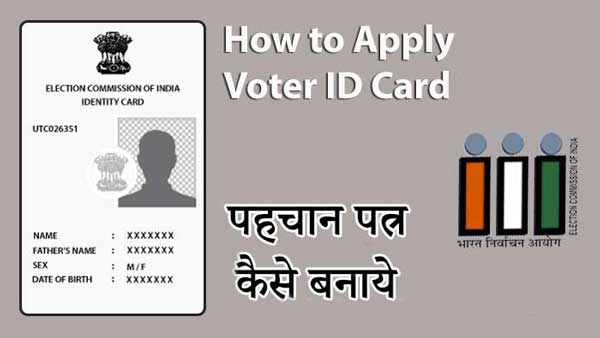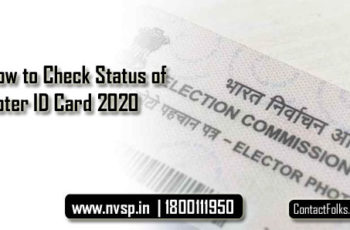Haryana is a state which showcased the highest growth in recent years. This is all due to the people as they vote for the correct person who can do welfare for the state. But for the voting purpose, the most important thing which you need is a voter id card. This card is also used as an identity proof all over the country. If you are willing to apply for the voter id card in Haryana and do not know the process, you can follow the below mentioned steps.
Online process to Apply for Voter ID Card in Haryana:
- The best and the easiest way to apply for a voter ID card in Haryana is online. Visit the website http://ceoharyana.nic.in/?module=pages&pageid=50 for that.
- On the homepage of the website, you will find the link ‘Click to Register Online’. Clicking on it will take you to the national voter’s service portal.
- There, you will find the option of registering for a new voter.
- Form 6 will be opened on your screen.
- You need to fill it up properly with accurate information.
- After that, upload scanned copies of all required documents. When all done, submit the application form.
- The filled in form will be converted to a pdf copy. Print out the copy in A4 sized paper and send it to your nearest electoral office. Verification will be done by the booth level officer. They can visit your house too.
- After the verification is completed, they will issue your voter id card and it will be sent to your residential address.
Offline process to Apply for Voter ID Card in Haryana:
- You can also apply for the voter id card using the offline method. For that, you have to visit your nearest electoral office and obtain a copy of Form 6.
- Now, the next thing you have to do is fill up the Form 6 with correct details.
- After filling up the form, you have to attach Xerox copies of documents like age proof, address proof, and photograph with it.
- Then you have to submit the form at your nearest electoral office.
- A verification will be conducted. Both digital and physical verification will be included in the verification process.
- After the whole process is done, you will get the voter id card within 2 to 3 week time.