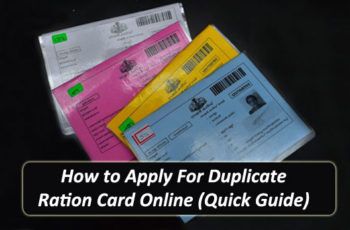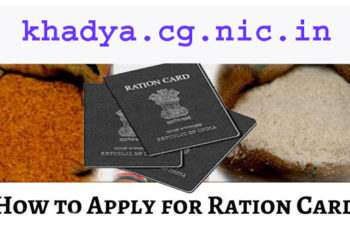Ration card is still considered to be an important legal document in India which is used as identity proof, address proof, and also to get household requirements at a subsidized price, so that all people could benefit from Government Schemes. There are two main types of Ration Card – White card and Pink Card. The white ration cards are issued to those families who fall under the poverty line (Persons having white ration cards can obtain supplies at subsidized cost from the Government). The pink ration cards are issued to people who are above the poverty line (Persons having pink ration cards cannot purchase rations at a subsidized cost). With changing economic condition of the family, cards can be upgraded or downgraded from once category to another category. For this purpose, the applicant needs to fill up an application form and has to submit online by visiting the website of State Government official food and civil supplies department. The steps are mentioned below to change your Pink Card to White Card online:
- Enter your state’s official food and civil supplies department website and go to the Ration card section.
- Select ‘change card type link’ and open ‘Pink card to white card’ application form.
- Fill in all the details and upload relevant support or proof documents as mentioned below:
- Income certificate.
- Copy of identity proof like the aadhaar card or voter ID card.
A. How many family members are there at the home.
- Head of the family member.
- Address proof like electricity bill or water connection bill.
- LPG connection details, etc.
Don’t forget to upload a copy of your ration card.
- Submit the form and documents and print out the acknowledgment receipt. You can use the given number to track your application. Once verified by the authorized personnel all the proofs submitted by you are true, they will approve you an updated ration card. The updated ration card will be mailed to you at your given residential address within 2-3 weeks.