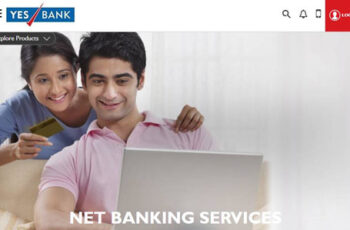Founded in 1926 in Tamil Nadu, today Lakshmi Vilas Bank is one of India’s leading scheduled commercial banks. With over 572 branches and 1012 ATMs in 16 states and 3 union territories of India, Lakshmi Vilas Bank is a force to reckon with among all the Indian banking institutions.
Lakshmi Vilas Bank Net Banking Register
All Lakshmi Vilas Bank customers can register for Net Banking services in two different ways, online and offline.
1- Offline mode for those who prefer to visit the branch and fill and submit a form. Download the form from the Lakshmi Vilas Bank website at https://www.lvbank.com/downloads.aspx. This option is exclusive for non-individual or corporate customers. The bank will send User ID as well as passwords to the registered mailing address by registered post.
2-Online mode for individual retail users who prefer to do the registration from the comfort of their home. The users need to ensure that the bank has updated details in the database of their name, mobile number, date of birth, and email ID because these are crucial for registration.
Steps for Online Registration:-
a-Go to the homepage https://www.lvbank.com/ and click on ‘Login’. On the next page, read the security instructions and click on ‘Continue To Netbanking’.
b- On the login page, click on ‘Register’, exclusive option for individual users of Lakshmi Vilas Bank to register for net banking services online.
c- On the registration page, ensure to enter correct details viz. account number, branch, account type, name, email ID, date of birth, mobile number. Then, enter the OTP sent on the mobile number to verify the details in the database. The net banking User ID and passwords generation happens online itself.
Lakshmi Vilas Bank Net Banking Activate User ID
For those registering via offline mode, they will receive their User ID and passwords via mail. For online registration, all details generation happens online. Both kinds of users can start using Lakshmi Vilas Bank Net Banking services instantly. In case they have any issues, they can write an email to [email protected] from their registered email ID.
Once they log into the net banking portal, they will have an additional layer of security via authentication modes, including-
-Secret question
-OTP on the mobile phone
-Digital Signature Certificate
-Transaction Password
If the user wants to change the authentication mode, again, they can write an email to [email protected] from their registered email address.
Lakshmi Vilas Bank Net Banking Login
Users desirous of logging in to Lakshmi Vilas Bank Net Banking module should:-
1-Go to the login page at https://www.lvbankonline.in/index.html?module=login
2-Enter the User ID and Password and log in.
3-In case the user registers online and does not choose or generate a User ID, they can use their customer ID available in their account passbook.
4-Non-individual or corporate customers have to use the User ID given by the Bank here.
5-If the user forgets the User ID, they have to click on the ‘Forgot Username’ link on the same page. The next page will ask for their Email ID and date of birth as the first step towards retrieving their User ID.
Lakshmi Vilas Bank Net Banking Reset IPin
In case a Lakshmi Vilas Bank Net Banking user forgets their password or wishes to change it, they can click on the ‘Forgot Password’ option on the login page. They have to enter their User ID in the ‘Username’ space and Date of Birth for the Bank to verify their credentials. They won’t retrieve their old password but they can choose a new one for future usage.
Lakshmi Vilas Bank Net Banking Unblock User ID
If a Lakshmi Vilas Bank Net Banking user inputs the wrong User ID or password for 3 attempts, they have to face a blocked User ID. In such a case, use the ‘Unlock Username’ option on the login page. On the next page, input the Username, Customer ID, Date Of Birth correctly for unlocking the User ID.
The user can also send an email to [email protected] for any changes, questions, or help.