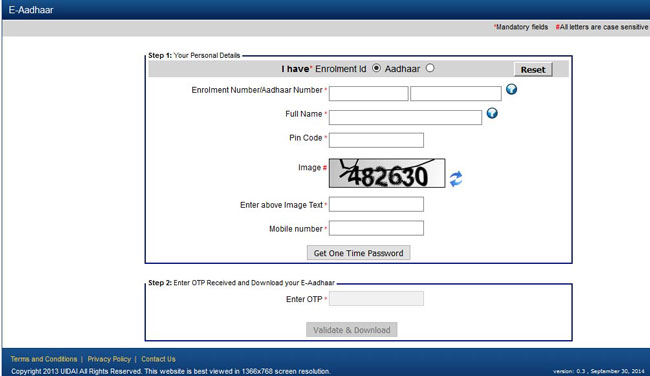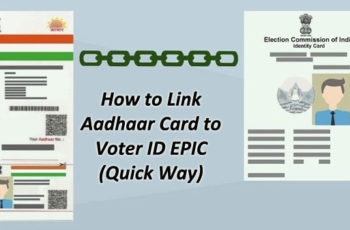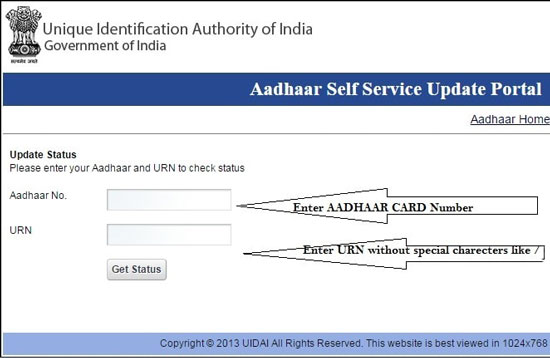Aadhaar is a government authorized identity card which is mandatory for every person in India to have. Downloading Aadhaar card is very easy if you have the Aadhaar Number, Enrolment Number and the registered mobile number. Both the processes are described below.
Steps To Download Aadhaar card via Enrolment No.
- Visit the UIDAI website or you can click the link https://eaadhaar.uidai.gov.in/ .
- There will be two radio buttons, Enrolment Number and Aadhaar. Choose Enrolment Number.
- Now you have to enter the Enrolment number, Full Name, Pin Code, mobile number, and the captch text.
- Now you will get an OTP in the entered mobile number.
- Enter the OTP and click on Validate & Download.
- After the validation is done, the Aadhaar card will be downloaded in pdf format.
Steps To Download Aadhaar card via Aadhaar No.
- Visit the UIDAI website or you can click the link https://eaadhaar.uidai.gov.in/ .
- There will be two radio buttons, Enrolment Number and Aadhaar. Choose Aadhaar.
- Now you have to enter the Aadhaar number.
- The pin code of your address and your name must be entered too.
- Now, you have to enter the captcha below correctly and also validate your mobile number.
- After the validation is done, the Aadhaar card will be downloaded in pdf format.