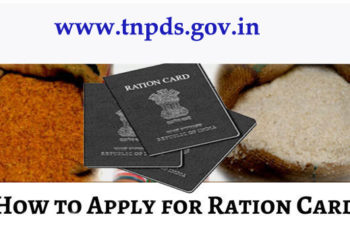A Smart ration card is a replacement of the normal ration card, which is normally used to provide food grains and other provisions to a specific class of people in the society by the government at a subsidized cost. Ration cards ensure that the families in our community who are struggling can get or receive all the basic provisions for their living. Ration cards also serve as proof of identity and address that is accepted by all other Government departments. In this new edge of technology with the help of digitization, state Government food and supply department started issuing new Smart Ration Cards to the citizens. The old ration cards are being converted into the new Smart Cards so that Government can have smart control over the ration system.
With this step, not only state Government can make facilities more transparent, more visible, more accountable towards the public but also can reduce the manual work and can save the time of both departmental employees and citizens too. These cards are linked with Aadhaar Card, which is unique for every person in the country. By doing that, this will help in reducing the fraud and duplicate card issuance. Nowadays, with the help of this new Smart Ration Card service, one can easily change the address, change the head of the family, and add or remove their family member as per the requirement.
How To Apply For A Smart Card Online.
- Go to the official website of your state’s food and civil supply department.
- Click on “Apply Online for Smart Electronic Ration Card”.
A. After clicking, a new window will open with the Online Application/Registration Form.
- Now fill all the required details carefully (You & Your Family Members’ Information) then upload all the supporting documents as per required.
- Finally, click on the “Submit” button to complete the process.
After successful submission of the online application, you can easily check your Smart Ration Card Application Status online by your registration number. Your application form will be verified by the authorized authority of the Food and Civil Supply Department and they will add you in the beneficiary list if they found you eligible.