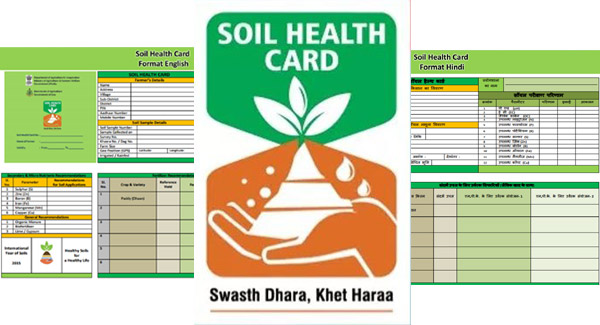The property tax in Kerala can be paid using the e-governance platform, Sanchaya. It’s an online service which collects each kind of building and property taxes. Other than that, you can also pay for hall booking, ambulance, vehicles, crematorium, and water bills via Sanchaya. By introducing the website, the government of Kerala has made it pretty easy for the citizens to pay the taxes. The process using which you can easily pay your property tax in Kerala is mentioned below.
Process to Check and Pay Property Tax in Kerala:
- Visit the official Sanchaya website. You can also follow the link to visit there http://www.sanchaya.lsgkerala.gov.in/.
- You have to log in the citizen login. If you don’t have the ID and password, register first.
- Now, go to the Online Local Government Institutions and select the name of the district where you belong.
- You can choose the local body types from the mentioned options there. Which are Gram Panchayat, Municipality, or Corporation.
- When you click on the search button now, you will find a big populated list. You have to choose proper options now.
- Now, click on the option ‘Property Tax e-payment’ or ‘Property Tax Plinth Area’.
- Enter the details of your property required there.
- The property will be displayed along with the due payment.
- At the bottom of the screen, there are online payment options, choose the appropriate among them.
- After the payment, take a print out of the payment receipt.
You can share your thoughts on this topic or any other topic via our comments section. Stay tuned with us for more such intriguing articles.